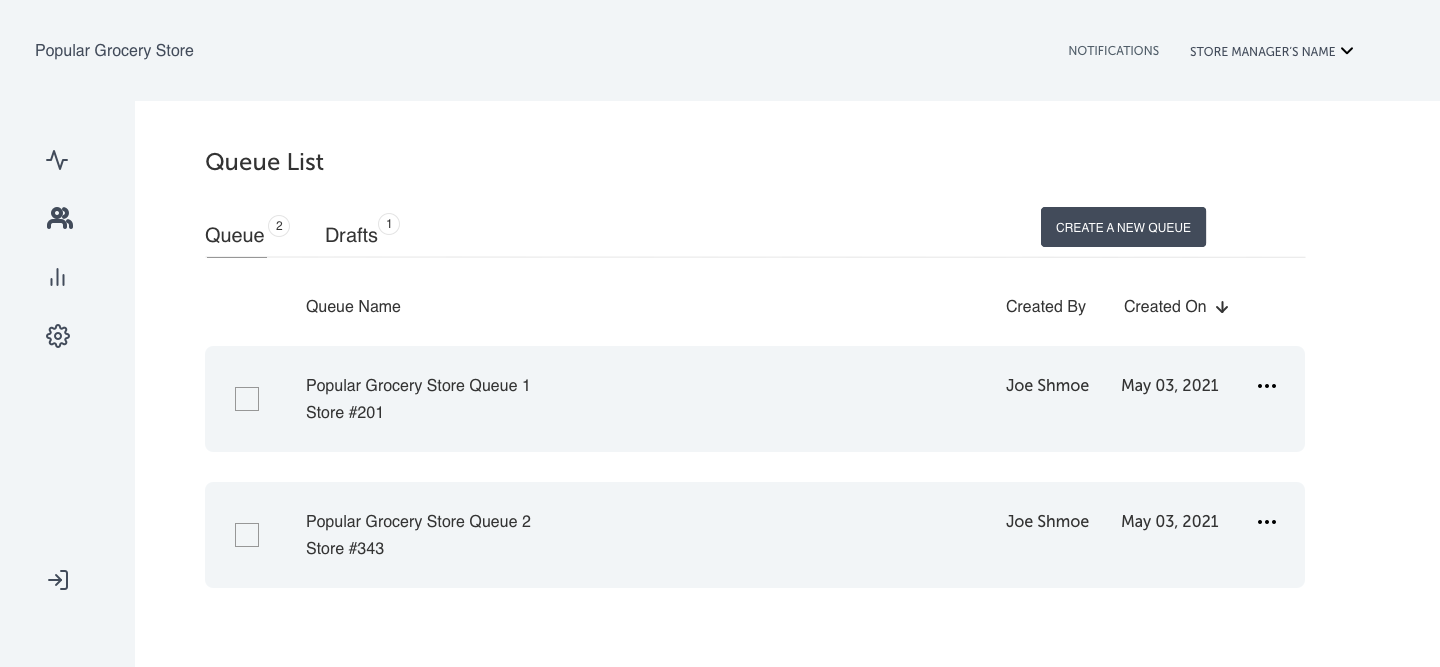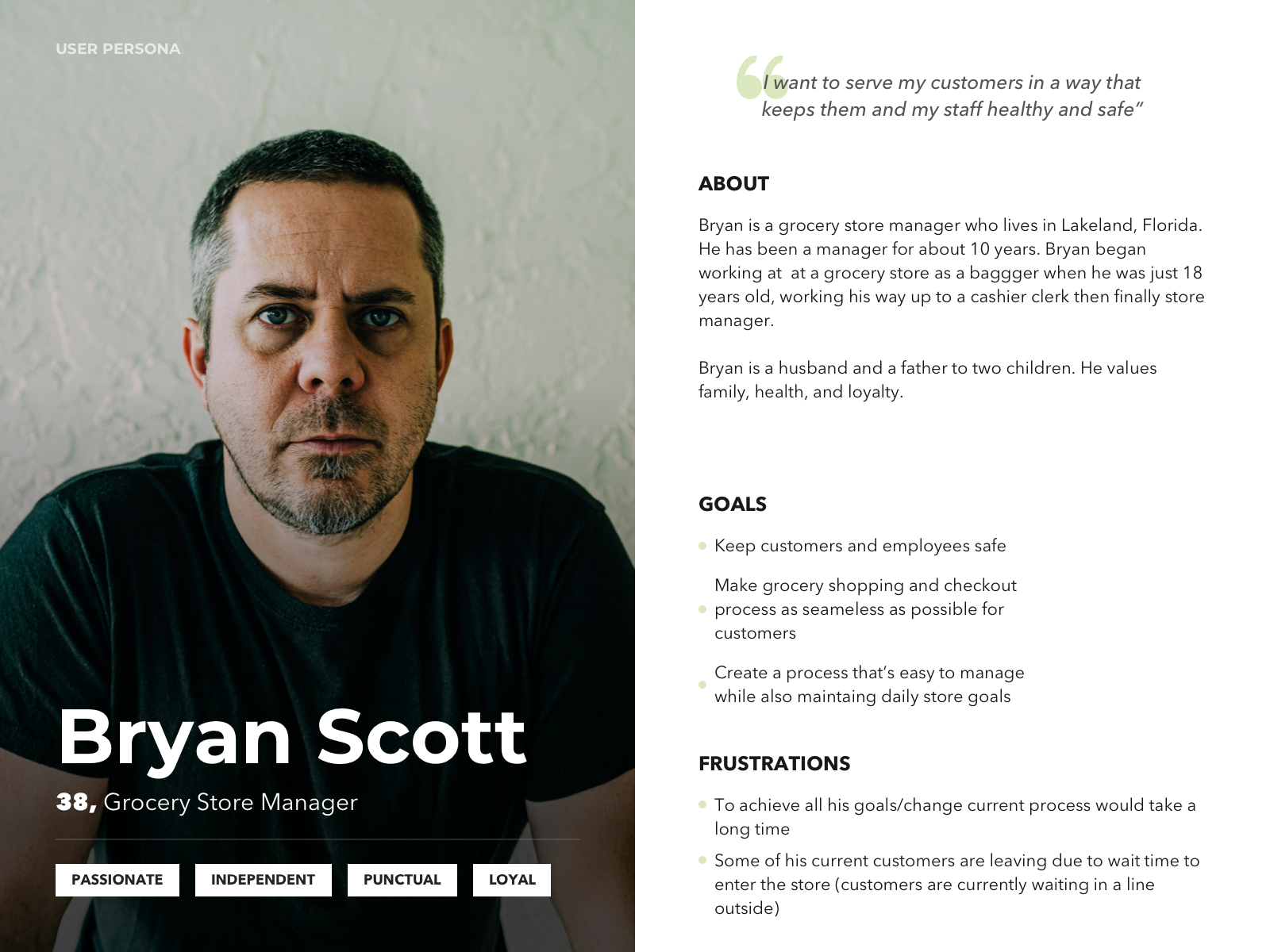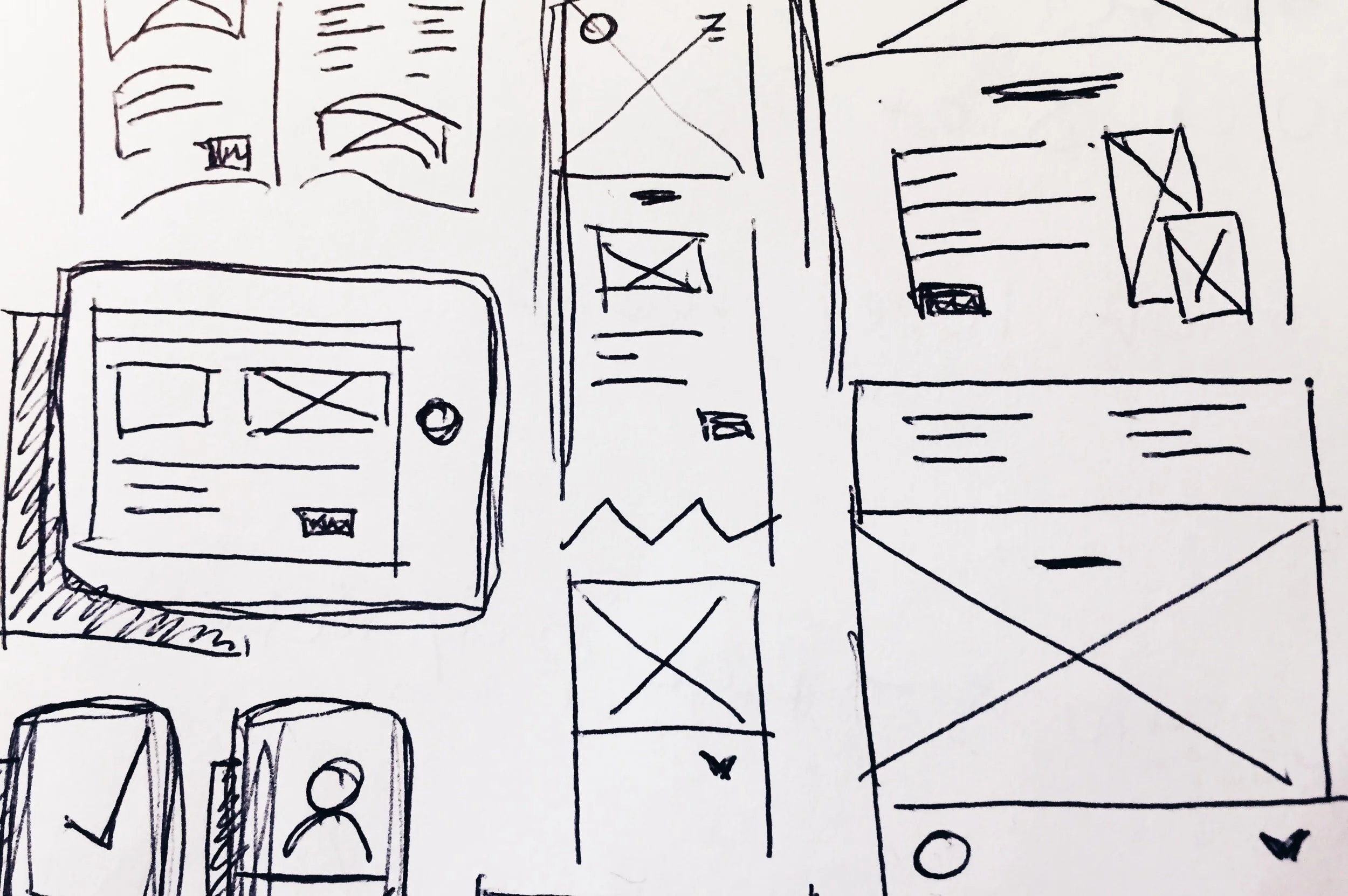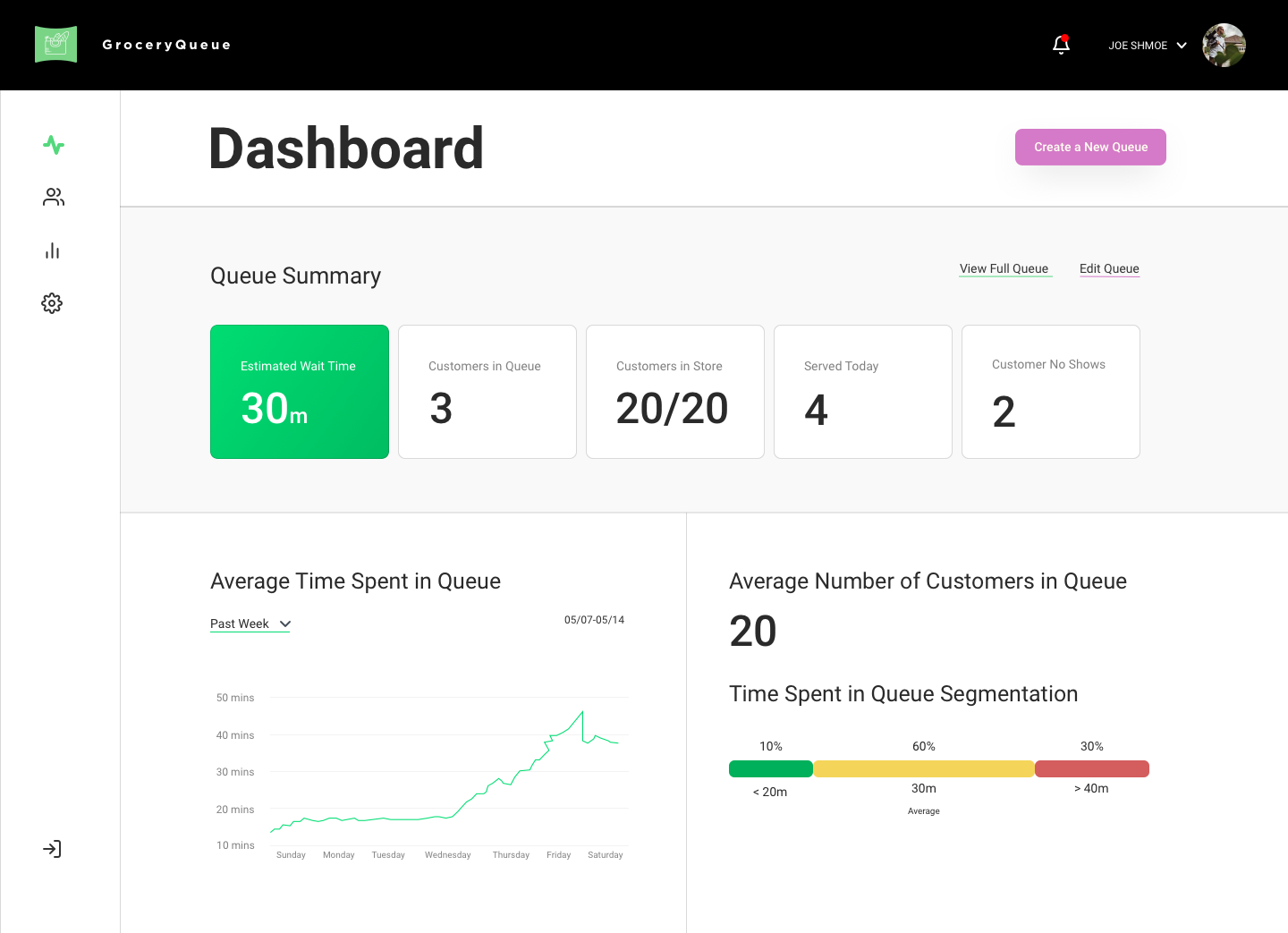GroceryQueue
GroceryQueue is a queue management system created for grocery stores due to COVID19. As a personal project, I decided to design the QMS user’s dashboard.
Problem Statement
“How may we help store managers efficiently create and monitor customer queues so that wait times are shorter and customers feel safe?”
Assumptions
Main user is a store manager.
Store managers may be unfamiliar with using a Queue Management System.
Store manager doesn’t have enough time to schedule and monitor customer queues due to other work duties. Dashboard should be clean, descriptive, and effective.
Store manager has already signed up and onboarded, but has yet to create their first queue.
We don’t want to prompt customer to download a mobile app for just queuing.
Customer will reserve a spot via store website and use their name and number to receive sms notification.
Research
In order to start my project effectively, I researched different quality management systems and examined their benefits and shortcomings.
Exploratory Analysis
Safe Queue Mobile app: was created due to COVID 19. The application is for users who want to wait in virtual lines to enter stores. This application is location based but does not collect personal information nor require user sign up.
App has noted some pain points: app can be difficult for users with disabilities to use. App can also be difficult for users without vehicles.
Iriysis Queue Management System: QMS created for stores to increase efficiency with their workers (tracks wait time, cashier work/idle time, and transaction time).
Created Safe Count which acts as an automated occupancy monitoring system to track customers and inform store and queued customers of wait time.
Qluess Queue Management System: a QMS that allows for social distancing and increase in efficiency. Users are told via app/text of their wait time and are notified of when they are allowed to enter location.
Qluess is utilized for a variety of locations (schools, stores, doctor’s office, etc.)
Qless also doubles as an appointment scheduling system.
Persona
Artifacts
After conducting research and synthesizing my findings into an initial customer journey map, I proceeded to create low-fidelity wireframes and a high-fidelity mockup of GroceryQueue.
Customer Journey Mapping
Done via the Happy Path
QMS Wireframes
After completing sign-up and onboarding, users will be able to create their first queue by logging into the dashboard. The option to start a new queue will appear under the My Queues tab. Once started, users will enter a work flow that ends in a successful completion.
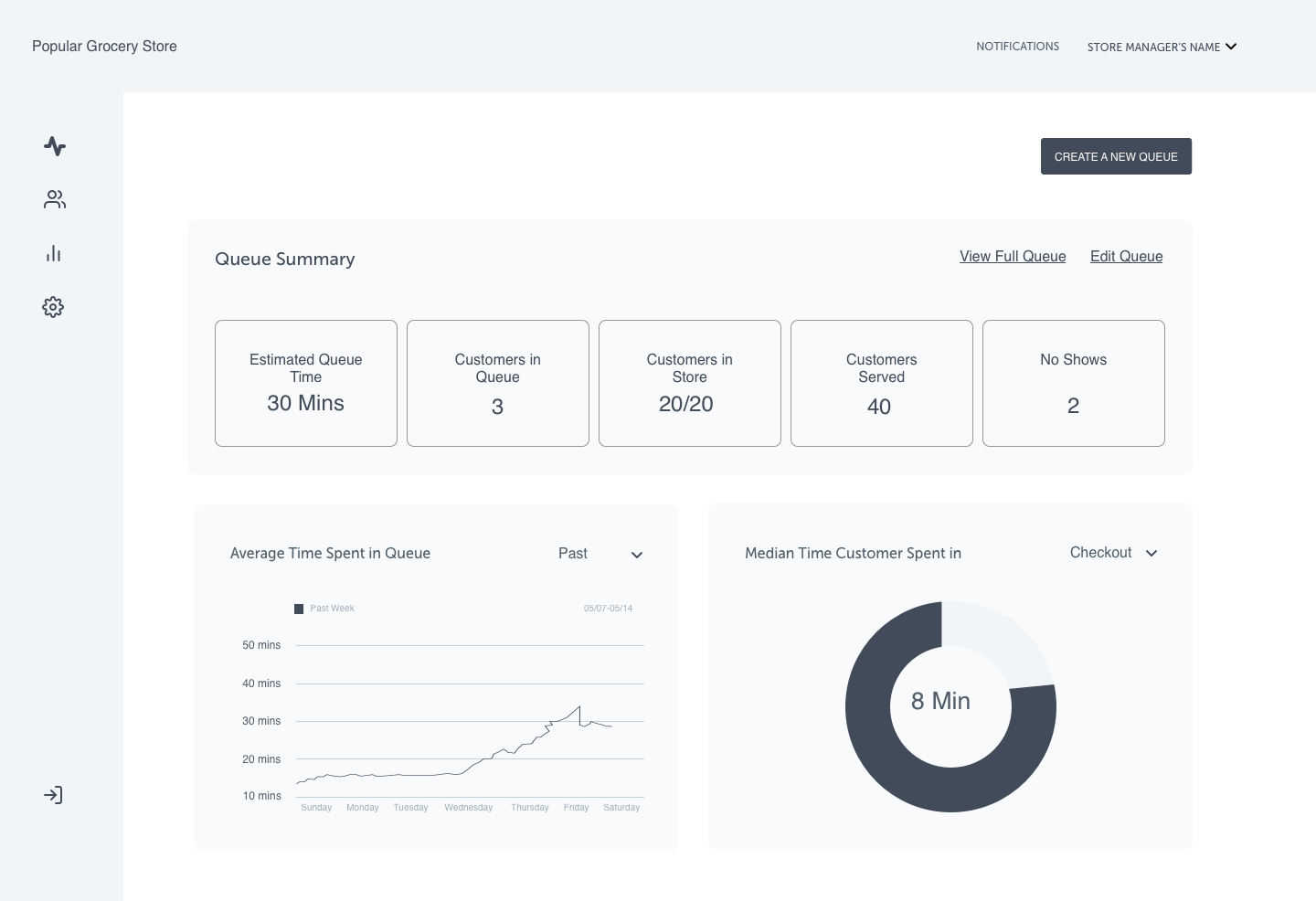
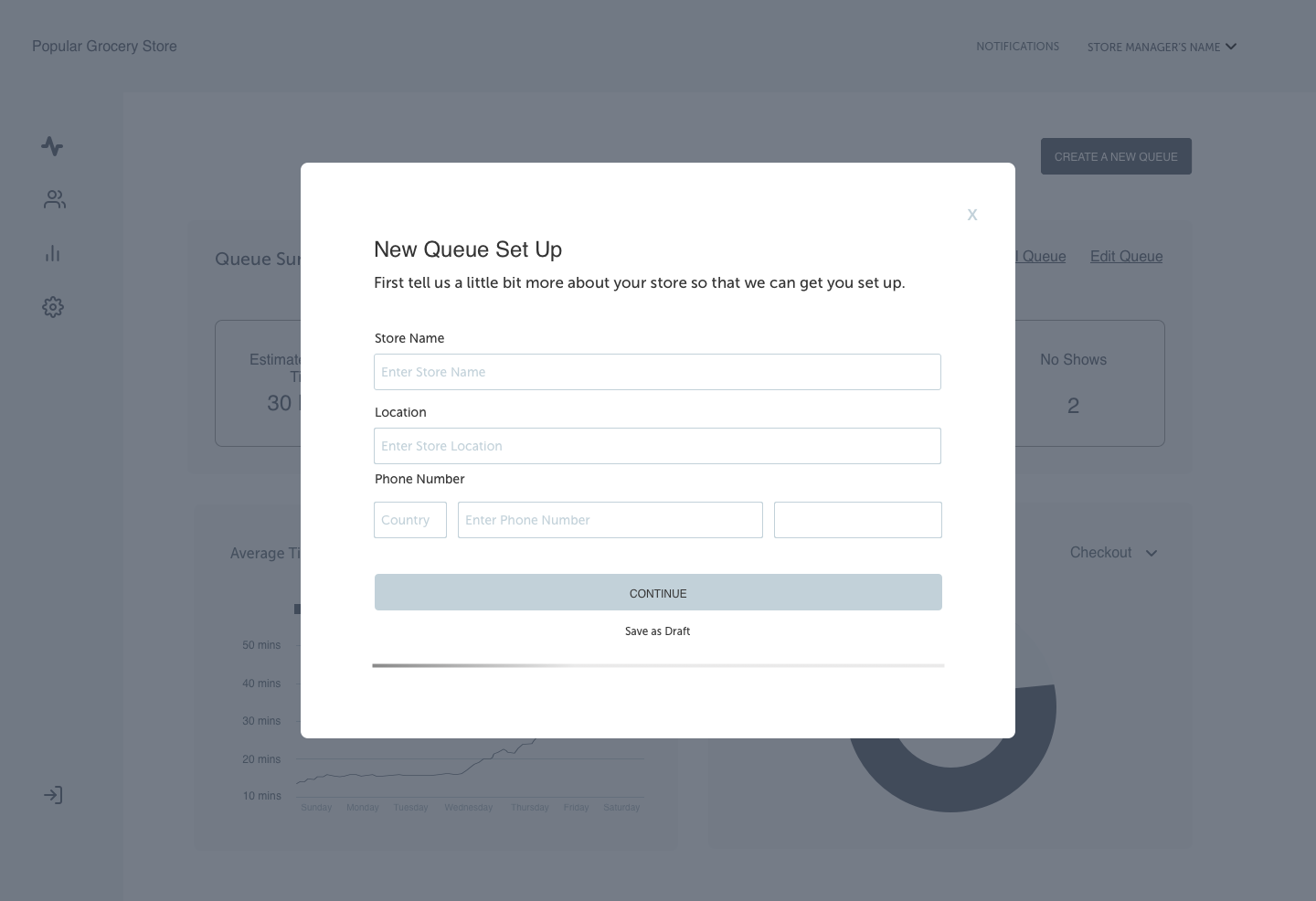

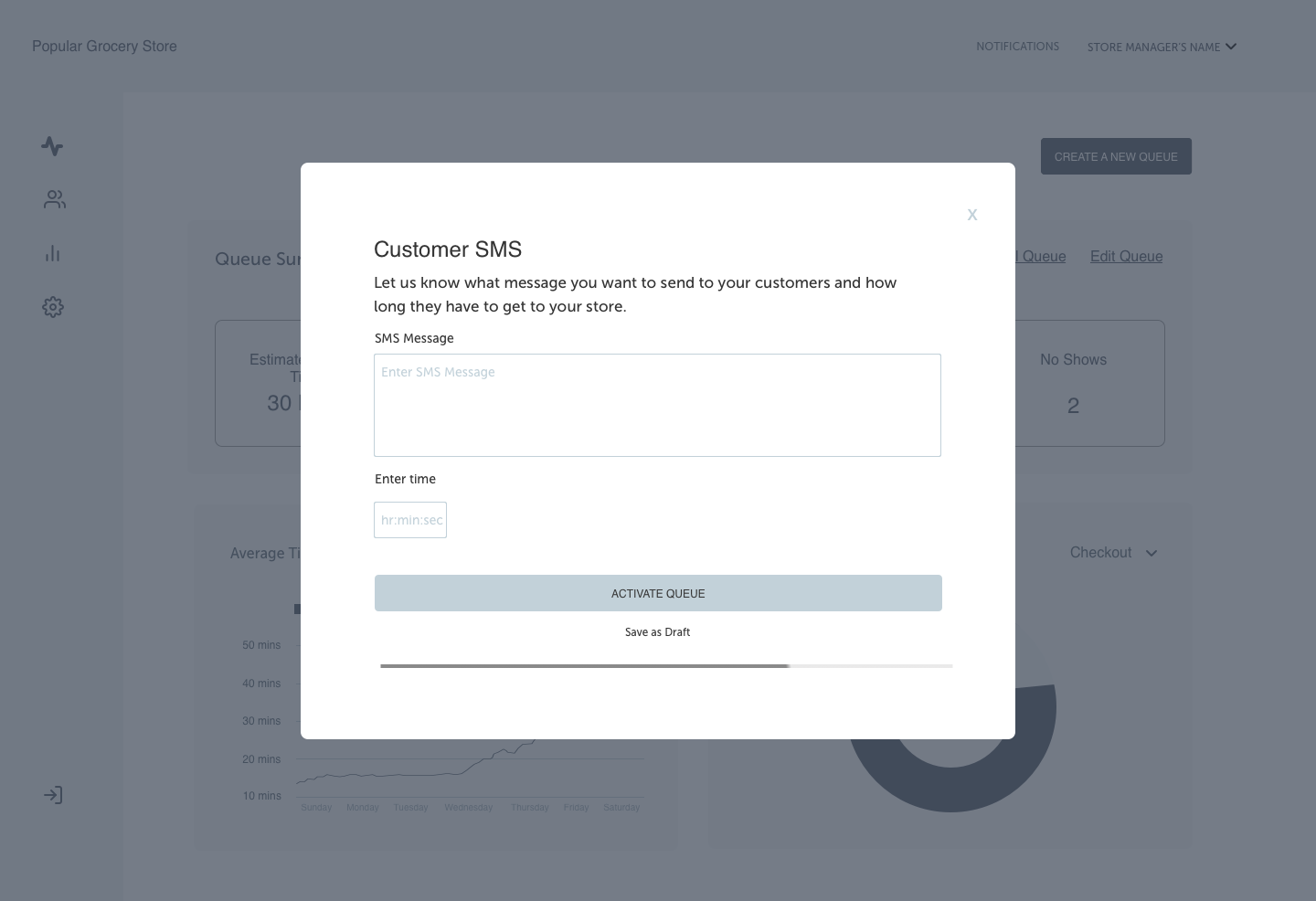

Queue List Wireframes
These wireframes were designed to show that users can view their queues from a central location. They can see who created the queue, when it was created, and view detailed information about that queue.